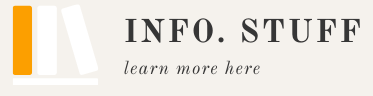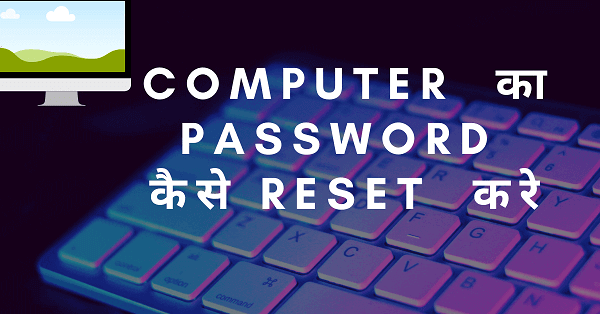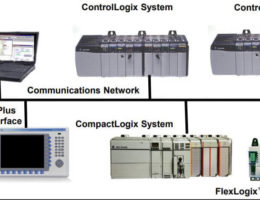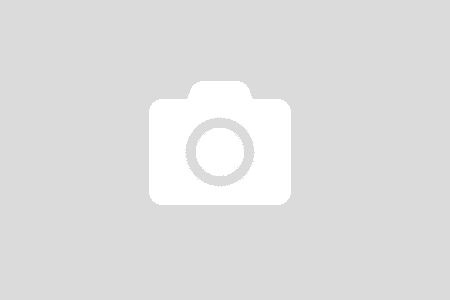Computer का Password कैसे Reset करे : मेरे प्यारे दोस्तों ये आर्टिकल में आप सिख सकते हे के कैसे आप Computer का Password कैसे Reset करे आसानी से । अगर आपको किसी computer या laptop का password change करना है तो कंप्यूटर आपको पुराना password जरूर पूछता है। इस Tricks से आप बिना Current password जाने आप किसी भी computer का पासवर्ड change कर सकते है।
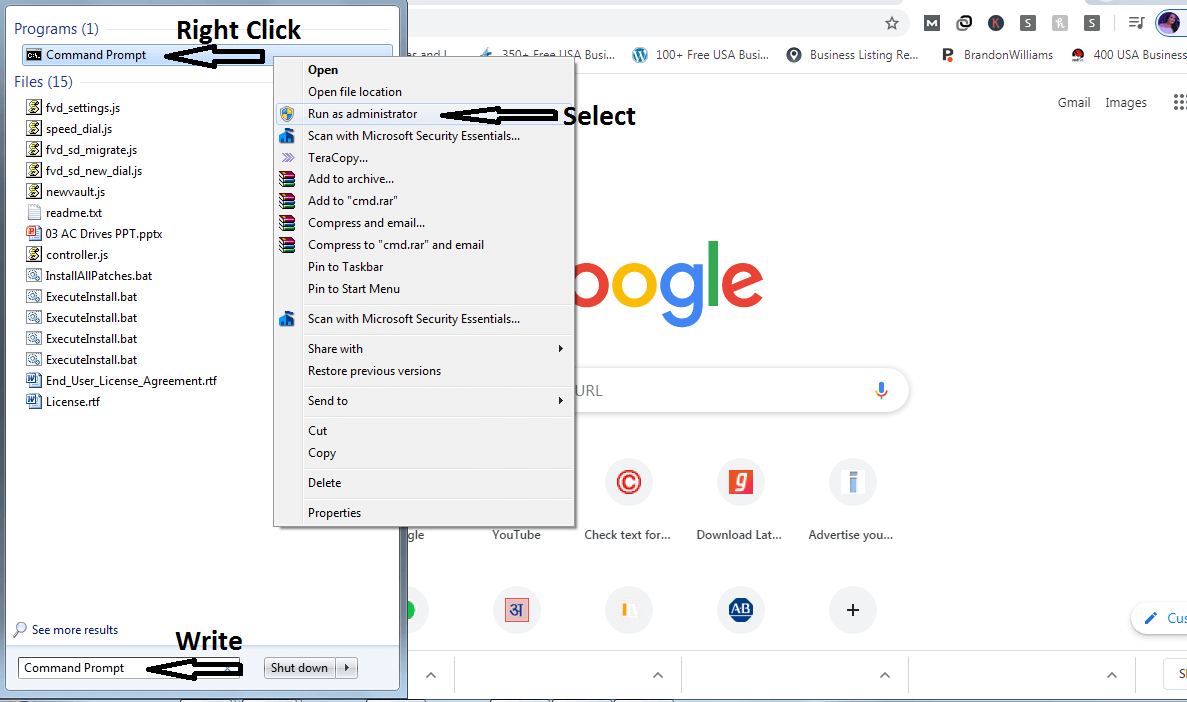
Computer का Password कैसे Reset करे आसानी से:-
इसके लिए आप सबसे पहले Start Function से All program में Command Prompt लिख कर Command Prompt सर्च करे।
फिर ऊपर photo की तरह Command Prompt पर mouse की मदद से जाकर Right Click करे। फिर Run As Administrator पर Click करे। फिर आपको एक Black Screen दिखाई देगी। ये स्क्रीन ऊपर बताये स्क्रीन जैसी होगी।
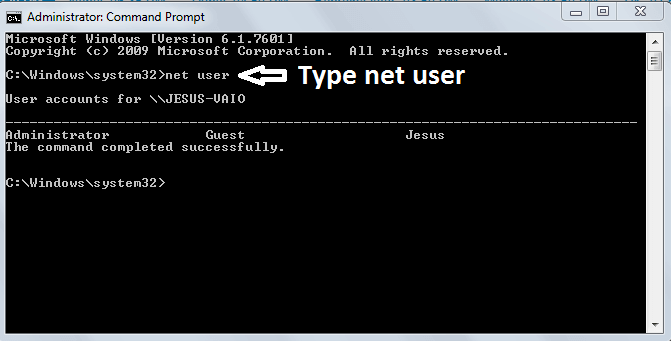
उसमे आपको net user टाइप करके और Enter प्रेस करे। फिर आपके सामने ब्लैक स्क्रीन पर पासवर्ड यूजर की लिस्ट आ जाएगी। अब administrator में जो नाम है उदहारण के तोर पर Raj नाम है। तो आपको टाइप करना है net user Raj और स्पेस देकर अपना password लिखे करे। उसके बाद Enter key दबाये। उसके बाद आपका password change हो जायेगा। आपके सामने मैसेज लिखा हुआ आएगा The Command Completed successfully ।
पुराना password नहीं डालना पड़ेगा। आपको राज के बदले आपके computer पर जो आपका administrator नाम होगा उसको लिखना है। यह ट्रिक एक दम आसान हे Computer का Password Reset करने के लिए।
इस Trick से Computer का Password Reset करने के फायदे।
- आप इस Trick से computer का password चेंज कर पाएंगे।
- यह Trick बहुत आसान है।
- इस तरह से password बहुत कम time में reset हो जाता है।
- Computer का password reset करने के लिए कोई बाहरी software की जरुरत नहीं पड़ती।
- इस तरह से Reset करने से किसी प्रकार का Data loss होने का खतरा नहीं है।